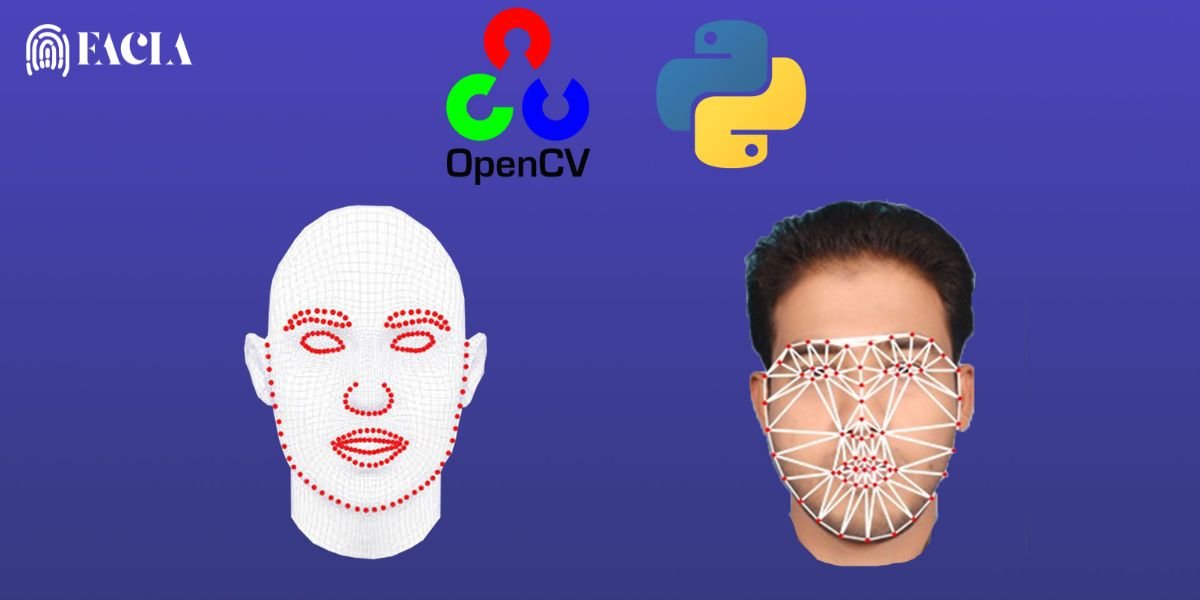Look, we all know voice tech’s gotten pretty darn good, but if you want it to really get you, you have to put in a bit of effort. It’s not just about talking at your phone; it’s about creating the right conditions. Here’s how I see it:
1. Setting the Stage: Optimizing Your Environment
Noise Control: It’s More Than Just Quiet:
- It’s not just about “less noise,” it’s about the type of noise. A constant, low hum? Like a fan or AC? That’s background, and most systems can handle it. But a sudden, sharp sound – a dog barking, a siren, someone yelling – that’s a killer. It throws everything off.
- Think about the acoustics of your space. Hard surfaces bounce sound, soft surfaces absorb it. So, carpets, curtains, even those acoustic foam panels? They’re your friends.
- If you’re in a noisy office or a public place, invest in a good noise-canceling microphone. Headsets with boom mics are generally the best. They focus on your voice and block out the rest.
Microphone Precision: It’s All About the Right Tool and Placement:
- Microphone type matters. Directional mics are your best bet. They focus on sound coming from one direction, which is you. Omnidirectional mics pick up everything, which is a recipe for errors.
- Experiment with placement. A couple of inches from your mouth is usually ideal, but it depends on the mic. Play with the angle too. Small adjustments can make a huge difference.
- If you’re using a headset, make sure it fits snugly. A loose headset means the mic moves, and that means inconsistent input. And keep that boom mic in the same position every time.
Digital Clarity: The Backbone of Cloud-Based Systems:
- If your Voice Recognition relies on the cloud, a stable, high-speed internet connection is non-negotiable. Lag, dropouts, packet loss – they all mess with accuracy.
- And don’t forget your drivers. Outdated drivers for your sound card or microphone can cause all sorts of problems. Keep your operating system and voice recognition software up to date.
2. Fine-Tuning Your Delivery: Refining Speaking Techniques
Articulation and Enunciation: Every Syllable Counts:
- Don’t mumble. Don’t slur your words. Break them down, pronounce each syllable clearly.
- Keep your volume consistent. Shouting or whispering throws the system off. Find a comfortable, natural speaking volume and stick to it.
- When you’re learning a new system, slow down. Give it time to get used to your voice. Once it’s adapted, you can speed up.
Punctuation and Formatting: Speak the Language of the Software:
- Learn the specific punctuation commands for your software. “Comma,” “period,” “question mark” – say them out loud.
- And explore the formatting commands. “New paragraph,” “bold this,” “capitalize that.” Practice saying them naturally, as part of your flow.
Managing Filler Words: Cut the Clutter:
- “Um,” “ah,” “like” – those filler words are noise. Consciously work to eliminate them.
- Record yourself speaking and listen back. You might be surprised how often you use them.
- When you need a moment to think, pause. A brief silence is better than a string of filler words.
Command Clarity: Precision is Key:
- When you’re giving voice commands, learn the exact wording required. Even small variations can cause errors.
- If a command isn’t recognized, try rephrasing it. Sometimes, a different phrasing will work.
3. Mastering the Tools: Enhancing Software Interaction
Voice Training and Adaptation: Invest the Time:
- Complete the voice training process thoroughly. Don’t skip steps.
- Remember, most systems continue to learn and adapt over time. Regular use is essential.
- If your voice changes – if you have a cold, for example – consider retraining your voice profile.
Error Correction and Feedback: Teach the System:
- Correct errors promptly. Every correction is a learning opportunity for the software.
- Use any feedback mechanisms the software provides. Report errors, give ratings, whatever you can do to help the developer improve the system.
Software Updates and Settings: Stay Current and Customize:
- Keep your Voice Recognition Software and operating system updated. Updates often include crucial bug fixes and performance improvements.
- Explore the software’s settings. You can often customize things like language preferences, sensitivity levels, and vocabulary.
Learning the Software’s Limitations: Know What to Expect:
- No Voice Recognition Technology is perfect. They all have limitations. Knowing what those limitations are will help you avoid frustration.
Read More: