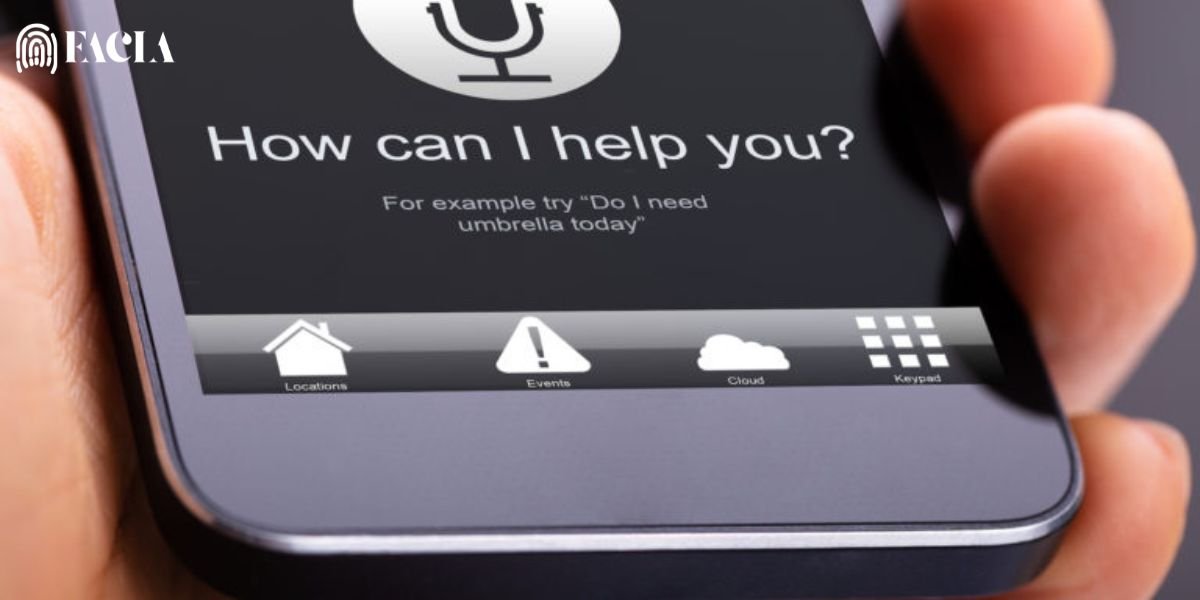Voice Recognition Technology has revolutionized the way we interact with our devices. From smartphones to smart home devices, voice recognition allows us to perform tasks hands-free, making our lives more convenient and efficient. Whether you’re new to voice recognition or looking to optimize your experience, this guide will walk you through how to use voice recognition effectively across various devices and platforms.
What is Voice Recognition?
Voice Recognition, also known as speech recognition, is a technology that converts spoken words into text or commands. It enables devices to understand and respond to human speech, allowing users to control applications, search the web, send messages, and more—all without typing. Popular examples of voice recognition systems include Siri (Apple), Google Assistant, Alexa (Amazon), and Cortana (Microsoft).
How to Use Voice Recognition on Different Devices
Voice recognition is available on a wide range of devices, including smartphones, computers, and smart home devices. Below, we’ll cover how to use voice recognition on some of the most common platforms.
1. How to Use Voice Recognition on Smartphones
For iPhone (Siri):
- Enable Siri:
- Go to Settings > Siri & Search.
- Toggle on Listen for “Hey Siri” and Press Side Button for Siri.
- Activate Siri:
- Say “Hey Siri” or press and hold the side button.
- Give Commands:
- Speak naturally, e.g., “Set an alarm for 7 AM” or “Send a message to John.”
For Android (Google Assistant):
- Enable Google Assistant:
- Open the Google app or say “Hey Google”.
- Follow the prompts to set up voice recognition.
- Activate Google Assistant:
- Say “Hey Google” or press and hold the home button.
- Give Commands:
- Ask questions or give commands, e.g., “What’s the weather today?” or “Play my workout playlist.”
2. How to Use Voice Recognition on Computers
For Windows (Cortana):
- Enable Cortana:
- Go to Settings > Cortana and toggle on Hey Cortana.
- Activate Cortana:
- Say “Hey Cortana” or click the microphone icon in the taskbar.
- Give Commands:
- Use voice commands like “Open Microsoft Word” or “What’s on my calendar today?”
For Mac (Siri):
- Enable Siri:
- Go to System Preferences > Siri and check Enable Ask Siri.
- Activate Siri:
- Click the Siri icon in the menu bar or press and hold Command + Space.
- Give Commands:
- Say commands like “Show me my emails” or “Set a reminder for 3 PM.”
3. How to Use Voice Recognition on Smart Home Devices
For Amazon Echo (Alexa):
- Set Up Alexa:
- Download the Alexa app and connect your Echo device.
- Activate Alexa:
- Say the wake word, “Alexa”.
- Give Commands:
- Control smart home devices, e.g., “Turn off the lights” or “Play relaxing music.”
For Google Nest (Google Assistant):
- Set Up Google Assistant:
- Download the Google Home app and connect your Nest device.
- Activate Google Assistant:
- Say “Hey Google”.
- Give Commands:
- Use commands like “What’s the news today?” or “Set the thermostat to 72 degrees.”
Tips for Effective Voice Recognition:
- Speak Clearly and Naturally: Enunciate your words and speak at a moderate pace. Avoid shouting or mumbling.
- Minimize Background Noise: A quiet environment helps improve accuracy. Reduce background distractions as much as possible.
- Use Proper Punctuation: When dictating text, say punctuation marks (e.g., “comma,” “period,” “question mark”).
- Train Your Voice Recognition Software: Most systems allow you to train them to recognize your voice better. Follow the instructions provided to improve accuracy.
- Practice Regularly: The more you use voice recognition, the more accurate it becomes as it learns your speech patterns.
- Check for Updates: Keep your software updated to benefit from the latest improvements in voice recognition technology.
- Use a Good Microphone: If you’re using a computer, a high-quality microphone can significantly enhance accuracy.
Applications of Voice Recognition
Voice recognition technology has a wide range of applications, including:
- Hands-Free Communication: Send texts, make calls, or dictate emails without typing.
- Smart Home Control: Manage lights, thermostats, and security systems using voice commands.
- Accessibility: Assist individuals with disabilities by enabling hands-free device interaction.
- Productivity: Set reminders, create to-do lists, and manage calendars efficiently.
- Entertainment: Play music, movies, or games using voice commands.
Troubleshooting Voice Recognition Issues
If you’re experiencing issues with voice recognition, try these solutions:
- Check Microphone Access:
- Ensure the app or device has permission to access your microphone.
- Retrain Voice Recognition:
- Reconfigure voice recognition settings to improve accuracy.
- Check Internet Connection:
- Most voice recognition systems require an active internet connection.
- Restart Your Device:
- A simple restart can resolve many technical glitches.
- Update Your Device:
- Ensure your device’s software is up to date.
Common Uses of Voice Recognition
Voice recognition is widely used for:
- Hands-Free Texting and Calling
- Smart Home Automation
- Dictation for Notes and Emails
- Voice-Based Web Searches
- Assistive Technologies for Accessibility
The Future of Voice Recognition
Voice recognition technology is constantly evolving. With advancements in artificial intelligence and natural language processing, future systems will become even more accurate, intuitive, and versatile. From healthcare to automotive industries, voice recognition is set to play a pivotal role in shaping the future of technology.
Final Thoughts
Learning how to use voice recognition can significantly enhance your productivity and convenience. Whether you’re using it on your smartphone, computer, or smart home devices, voice recognition offers a hands-free way to interact with technology. By following the steps and tips outlined in this guide, you’ll be able to make the most of this innovative technology.
If you’re new to voice recognition, start with simple commands and gradually explore more advanced features. With practice, you’ll find it to be an indispensable tool in your daily life.
Read More:
How to Use Voice Recognition: A Comprehensive Guide