Apple has consistently been at the forefront of incorporating advanced technologies into their products. Face ID, a face recognition technology that enables users to unlock their smartphones, authorize applications, and make secure payments with a single glance, is one notable advance. The answer to the question, “Do any iPads have facial recognition?” is “Yes, but only for certain models.” We’ll go over everything you need to know in this guide, including which iPads support Face ID, their costs, availability, and retail locations.
Explanation of Facial Recognition on iPads
Apple created Face ID, a sophisticated biometric identification system that uses facial recognition on iPads. The iPhone X introduced Face ID in 2017, and the iPad Pro models introduced it to the iPad lineup in 2018. This feature offers a safe, practical, and simple method to approve purchases, unlock your smartphone, and authenticate apps.
What is Face ID?
What is Face ID? Face ID is Apple’s proprietary face recognition technology. In 2017, it made its public appearance with the iPhone X, and in 2018, it moved to the iPad Pro series. Face ID maps and recognizes a user’s face using a TrueDepth camera system that consists of infrared sensors, a dot projector, and powerful machine learning algorithms.
- Security: The device’s Secure Enclave securely stores and encrypts Face ID data.
- Functionality: Face ID can unlock the device, authenticate app logins, and approve Apple Pay transactions.
How Face ID Works
Apple’s unique TrueDepth camera technology, which combines hardware and software to produce an accurate 3D model of your face, is the foundation of Face ID. The technique works as follows:
- TrueDepth Camera System:
- The front-facing camera projects more than 30,000 invisible infrared dots onto your face.
- An infrared camera captures the dot pattern, creating a detailed depth map.
- Next, advanced neural networks compare this map to the stored facial data.
- Neural Networks and Machine Learning:
- The A-series chips (starting with the A12X Bionic in iPads) feature dedicated neural engines that process and analyze facial data.
- Machine learning adapts to slight changes in your appearance, such as growing a beard or wearing glasses.
- Secure Enclave:
- The Secure Enclave, a secure hardware component, stores encrypted facial data locally. This guarantees that Apple’s servers do not receive any facial data or share it externally.
READ MORE:
How to Add Another Facial Recognition to an iPhone without a Passcode
Do Contact lenses Affect Facial Recognition
Key Features of Face ID on iPads
The design of Face ID on iPads is robust and user-friendly. Here’s what sets it apart:
- Portrait and Landscape Functionality:
- Unlike iPhones, Face ID on iPads works seamlessly in both portrait and landscape orientations, making it ideal for tasks like drawing, video calls, and multitasking.
- Adaptive Recognition:
- Face ID recognizes users even in challenging conditions, such as low light, partial obstructions (like hats or scarves), or slight changes in facial appearance.
- Multitasking Convenience:
- Whether you’re unlocking your device, signing into apps, or approving Apple Pay transactions, Face ID allows you to perform these actions without touching the screen.
- Advanced Security:
- Face ID is significantly more secure than Touch ID, with a 1 in 1,000,000 chance of bypassing it. It also protects against spoofing attempts using photos or masks.
Which iPads Have Facial Recognition?
Not all iPads come with Face ID. It is currently available only on the iPad Pro series. Here’s a detailed breakdown of the models:
The first generation iPad Pro 11-inch and later models are available.
- Release Year: 2018
- Starting Price: $799 (USD)
- Key Features:
- ProMotion and True Tone are features of the liquid Retina display.
- The device features a 12X Bionic chip for superior performance.
- Face ID works in both portrait and landscape modes.
- Latest Model: iPad Pro 11-inch (4th Generation, 2022)
- Price: Starting at $799 for Wi-Fi, $999 for Wi-Fi + Cellular.
2. The iPad Pro 12.9-inch (3rd Generation) and subsequent models
- Release Year: 2018
- Starting Price: $999 (USD)
- Key Features:
- Creative professionals will find the larger liquid retina XDR display ideal.
- A seamless edge-to-edge design integrates Face ID.
- Supports Apple Pencil (2nd generation) and Magic Keyboard.
- Latest Model: iPad Pro 12.9-inch (6th Generation, 2022)
- Price: Starting at $1,099 for Wi-Fi, $1,299 for Wi-Fi + Cellular.
How Much Do These iPads Cost?
Apple iPads with Face ID are more expensive than those with Touch ID since they are high-end gadgets. Here’s a summary of the current models’ starting pricing:
| iPad Model | Starting Price (Wi-Fi) | Wi-Fi + Cellular |
| iPad Pro 11-inch (4th Gen) | $799 | $999 |
| iPad Pro 12.9-inch (6th Gen) | $1,099 | $1,299 |
Prices may vary depending on storage configurations (128GB, 256GB, 512GB, 1TB, or 2TB).
Where can I purchase iPads equipped with Face ID?
You can purchase iPads with Face ID from several trusted platforms. Here are the top recommendations:
- Apple Store:
- Website: www.apple.com
- It provides a comprehensive guarantee, customization choices, and trade-in opportunities.
- Amazon:
- Website: www.amazon.com
- Prime members enjoy regular discounts and rapid shipping.
- Best Buy:
- Website: www.bestbuy.com
- This product is perfect for in-store pickup and financing options.
- Walmart:
- Website: www.walmart.com
- We offer competitive pricing with frequent promotions.
Benefits of Face ID on iPads
Face ID enhances the iPad experience in several ways:
- Convenience: A glance unlocks your device without the need for a passcode.
- Security: With a 1 in 1,000,000 chance of fraud, Face ID is more secure than Touch ID.
- Flexibility: It operates in both portrait and landscape orientations, unlike iPhones.
- Accessibility: Functions well in low-light conditions and even recognizes users wearing glasses or hats.
Do all iPads have facial ID?
No, Face ID isn’t available on every iPad. Several iPads, including the iPad Air, iPad Mini, and regular iPad, use Touch ID as their biometric identification system. The home or top button includes Touch ID, which offers reliable security at a lower cost.
| iPad Model | Biometric Technology | Starting Price |
| iPad Air | Touch ID | $599 |
| iPad Mini | Touch ID | $499 |
| iPad (10th Gen) | Touch ID | $449 |
1. iPads with FaceID
The iPad Pro devices are the only ones with Face ID, a costly feature. The following iPad models come with Face ID:
- The iPad Pro 12.9-inch (3rd generation and later) is the first iPad Pro model to introduce Face ID, starting in 2018.
- In 2018, Apple introduced the iPad Pro 11-inch (1st generation and later) as a smaller, more compact alternative to the 12.9-inch model, utilizing the same Face ID technology.
These models use Apple’s TrueDepth camera system to create a 3D map of your face, allowing for secure and hands-free device unlocking, app authentication, and payment approvals.
2. iPads Without Face ID
All other iPad models outside of the iPad Pro series use Touch ID as their biometric identification system. Among these models are:
- iPad Air (3rd generation and later)
- iPad (9th generation and later)
- iPad Mini (5th generation and later)
Touch ID, integrated into the top button or home button, allows users to unlock their iPads and authenticate apps using a fingerprint scan. While Touch ID is secure and reliable, it lacks the advanced capabilities of Face ID, such as hands-free operation and adaptation to changes in appearance.
3. Why Don’t All iPads Have Face ID?
Because the TrueDepth camera system is expensive and requires a lot of technology, Apple has reserved Face ID for the iPad Pro family. High-end gadgets can benefit from the system’s advanced sensors and infrared technologies, which are more expensive to develop and manufacture. For this reason, Apple incorporates Touch ID into the less expensive iPad models, giving customers a balance between cost-effectiveness, convenience, and security.
4. Advantages of Face ID vs. Touch ID
- Face ID offers hands-free, faster authentication and greater security with a 1 in 1,000,000 chance of false recognition. It’s ideal for users who value modern, convenient technology.
- Touch ID, while not as advanced, remains reliable, user-friendly, and sufficient for everyday use. It is a practical solution for those who don’t require the advanced features that Face ID provides.
This article explains how to set up Face ID on an iPad.
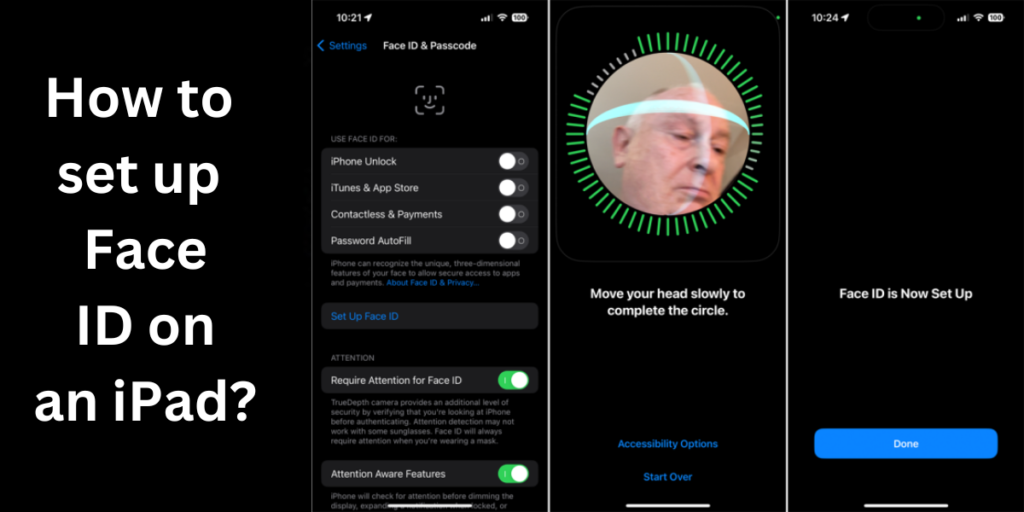
Setting up Face ID is simple:
- Open Settings and navigate to Face ID & Passcode.
- Enter your passcode to proceed.
- Tap Set Up Face ID and position your face within the frame.
- Follow the on-screen prompts to complete the scan.
- Enable options for unlocking the device, Apple Pay, and app authentication.
Comparison: Face ID vs. Touch ID
Making an informed choice when selecting an iPad or iPhone may require knowing the distinctions between Face ID and Touch ID. Although ease and security are features of both technologies, their functions and advantages are different. With a focus on their overall user experience, convenience, security, and usefulness, we will compare Face ID vs. Touch ID on iPads.
1. How They Work
- Face ID:
- The TrueDepth camera system employs over 30,000 infrared dots to map your face’s shape. Apple’s neural engine analyzes this 3D facial data and stores it securely in the Secure Enclave.
- Advantages: Offers hands-free convenience and adapts to changes in your appearance (e.g., growing a beard, wearing glasses).
- Limitations: The device requires a clear line of sight to the face and may not work well with certain masks or face coverings.
- Touch ID:
- The device employs a capacitive sensor to scan your fingerprint and generate a digital fingerprint map. The Secure Enclave securely stores the data and uses it for authentication.
- The advantages include working in various lighting conditions and being reliable for quick access.
- Limitations: Touching the sensor requires physical interaction.
2. Security
- Face ID:
- It provides a 1 in 1,000,000 probability of a false match, thereby enhancing its security.
- The mapping of 3D data makes it more challenging to spoof and replicate with photos or masks.
- Additional Security Features: The attention awareness feature ensures that Face ID only unlocks when the device detects that the user is looking at it.
- Touch ID:
- There is a probability of false matches of 1 in 50,000. While secure, it’s less complicated than Face ID.
- Using high-quality fingerprint images or replicating fingerprints from surfaces makes it easier to spoof.
3. Convenience and usability.
- Face ID:
- Hands-Free Unlocking: Simply looking at the iPad is enough to unlock it, making it very convenient for multitasking.
- Face ID operates in both portrait and landscape modes, making it suitable for a variety of use cases.
- Adaptable to Changes: Capable of recognizing subtle changes in your face, such as the use of glasses, the growth of facial hair, or the application of makeup.
- Low-light conditions can have an impact, particularly when a mask or thick facial hair obscures the user’s face.
- Touch ID:
- Authentication is quick and reliable, requiring only your finger to touch the sensor. It’s straightforward and effective for quick access.
- Compact Use: The iPad functions effectively even in situations where Face ID may struggle, such as bright sunlight or when the user is not directly facing the device.
- Limitations: The device requires physical interaction, which may not be as convenient when multitasking or holding it with both hands.
4. Device Availability
- Face ID:
- The iPad Pro models (11-inch and 12.9-inch) and select iPhone models, starting with the iPhone X, are the only ones that offer this feature.
- It is compatible with high-end models, contributing to Apple’s range of premium devices.
- Touch ID:
- The product is compatible with iPad Air and iPad models, which are considered lower-tier options, as well as older iPhone models.
- Face ID has largely replaced it on higher-end devices, but it is still present in some newer models.
5. Performance
- Face ID:
- The system utilizes A-series chips with a dedicated neural engine to handle facial recognition, allowing for rapid and responsive performance.
- The device unlocks in less than a second, enabling uninterrupted app logins and payments.
- Touch ID:
- While it quickly recognizes fingerprints, it might not possess the same processing power as Face ID when it comes to managing intricate security features and data.
- This product is ideal for individuals who prioritize rapid and simple fingerprint verification.
7. Which is Right for You?
- Choose Face ID if you:
- Prefer hands-free unlocking and enhanced security.
- You desire a gadget that can adjust to alterations in appearance.
- Don’t mind paying a premium for the latest iPad models with advanced features.
- Choose Touch ID if you:
- Value a quick, reliable fingerprint sensor at a lower price point.
- You seek a simple authentication technique that eliminates the requirement for sophisticated facial recognition technology.
- Use an iPad model that doesn’t support Face ID.
Conclusion
So, do any iPads have facial recognition? Certain models, like the iPad Pro 12.9-inch and iPad Pro 11-inch, are the only ones with this capability. With Apple’s advanced Face ID technology, these models offer the highest level of ease and security. Other iPads, on the other hand, use Touch ID and provide an affordable alternative.
Consider your priorities while contemplating a new iPad. Choose an iPad Pro model if face recognition is crucial. These products are available directly from Apple or from reputable stores like Best Buy and Amazon.
With an iPad with Face ID, explore the possibilities and unlock a world of seamless innovation, security, and usefulness!
Read More Blogs:





