
How to turn off Face Recognition on Iphone
Steps to Turn Off Face ID on iPhone: Additional Tips: By following these steps, you can customize or fully Disable Face Recognition on your iPhone

Steps to Turn Off Face ID on iPhone: Additional Tips: By following these steps, you can customize or fully Disable Face Recognition on your iPhone
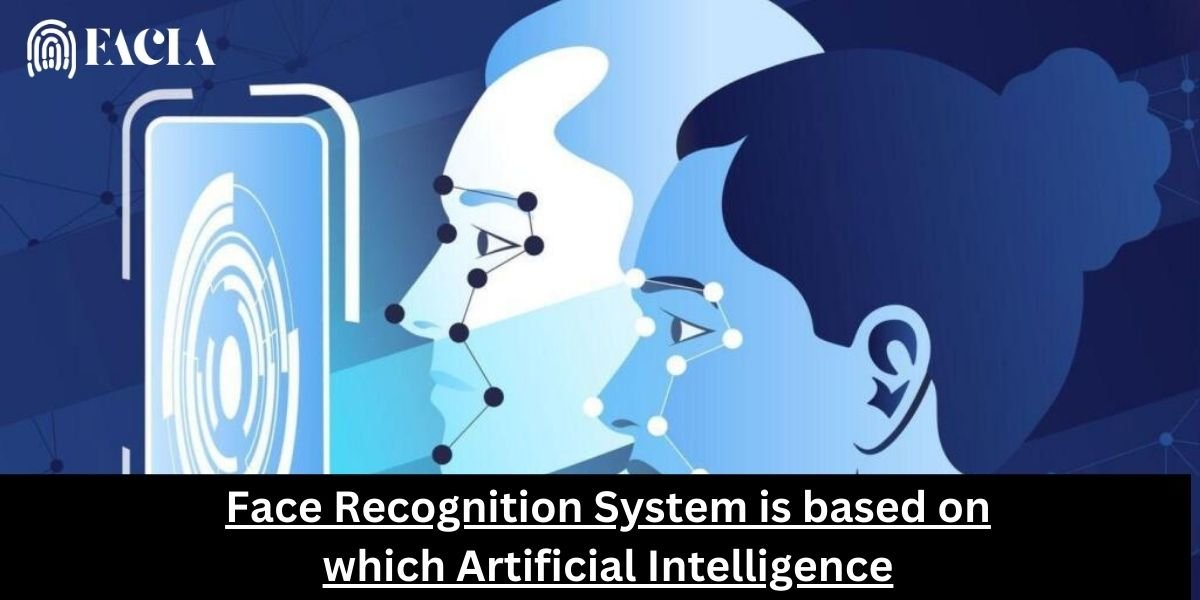
A Face Recognition System is primarily based on computer vision and deep learning, both of which are subfields of artificial intelligence (AI). Specifically, they utilize
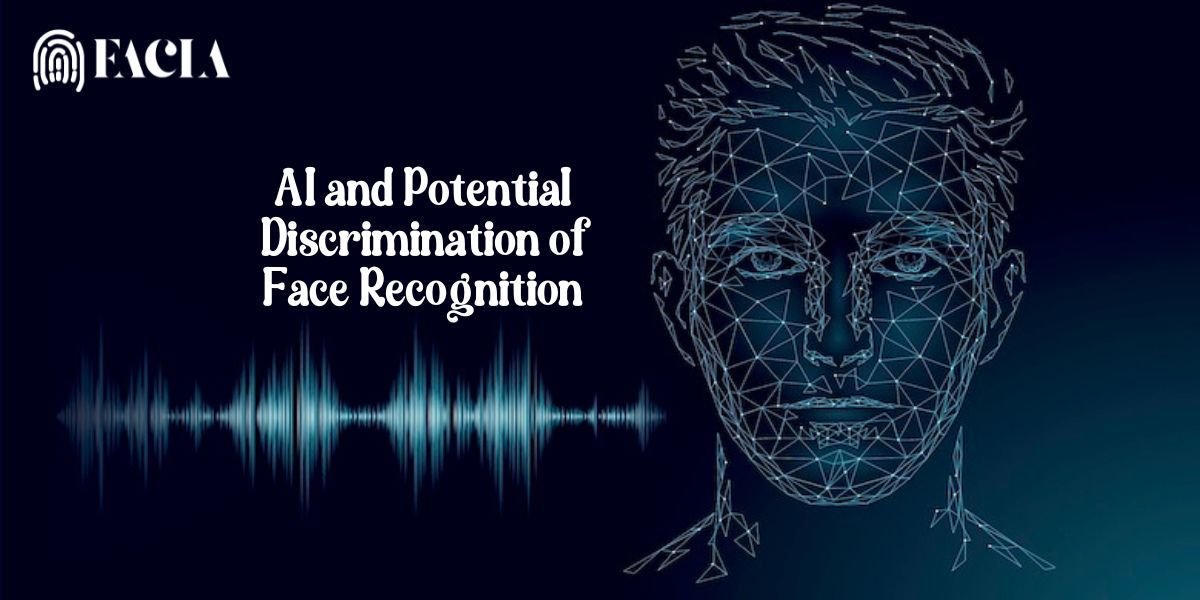
Facial Recognition Technology, while offering potential benefits in various fields, has been shown to describe significant biases, particularly against individuals with darker skin tones, especially

No, Nest Cam software 223-610050 does not have face recognition. The Nest Cam software version 223-610050 does not have built-in Face Recognition capabilities. Here’s why:

It’s 2025 now and we are stepping into a world powered by AI enhancements. The biometric processes are also getting their hands on the more

FaceCheck is not free because it involves significant costs to develop and maintain. FaceCheck, a service that has advanced facial recognition technology, charges for its

Illinois residents involved in a $68.5 million class-action lawsuit against Instagram have begun to receive settlement payments. In violation of Illinois’ Biometric Information Privacy Act

How to search Facial Recognition or perform a face search, you can follow these steps, which involve using specialized tools or platforms designed for this
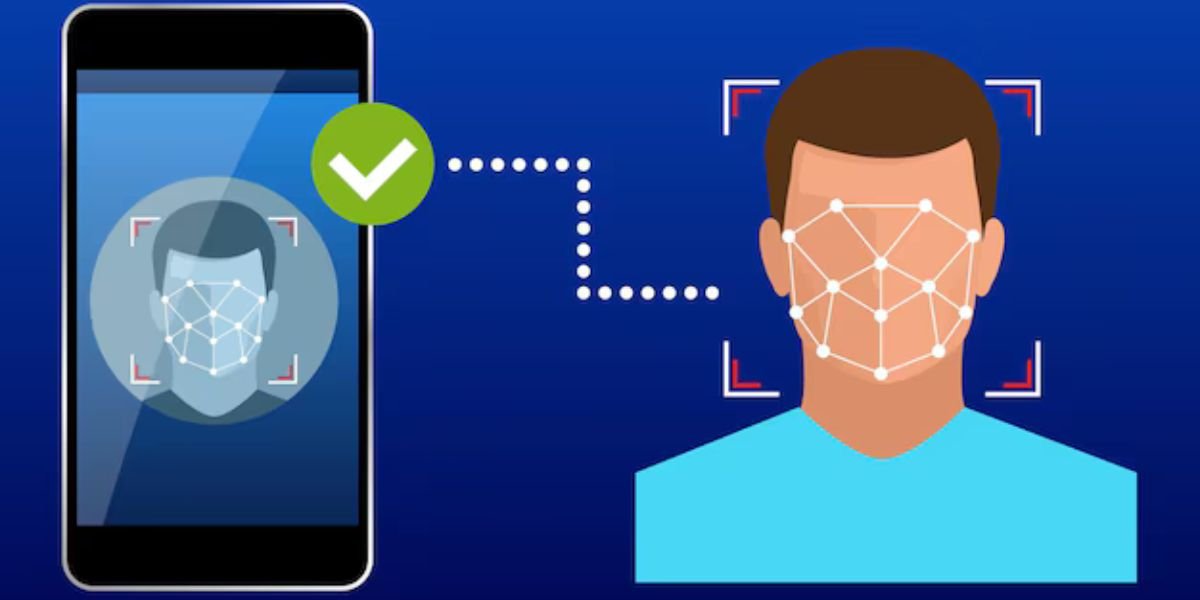
Facial recognition is a technology that can identify or verify a person from a digital image or video frame by comparing it to a database